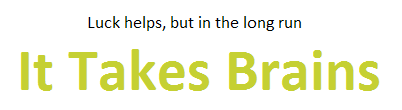
Facebook: Stat Trackers and Analyticsfrom “How Stuff Works” — www.howstuffworks.comWhile a stat tracker won't let you see exactly who is tracking you on Facebook, adding a counter to your Facebook page can at least tell you how many people are viewing your profile. First, you'll need to add to your profile an application that allows you to display static HTML or FBML boxes. There are many apps for this, many of which you can find by typing “HTML” or “FBML” into Facebook's search bar. Once you've installed an HTML box application, you can put code in it — in this case, the HTML code for a stat tracker. Don't worry — you won't have to write the code yourself! Instead, boost it from someplace like StatCounter.com, which will lead you through the steps needed to generate a visible or invisible stat counter. Drop this code into the static HTML or FBML box on your profile page and voila — you can see how many hits you're getting on your Facebook profile. If a spike in hits corresponds with an old flame's return from Everest or release from prison, you'll have a clue as to who's looking at your profile. There's a big difference between Facebook “pages” and Facebook “profiles.” Business and fan pages allow the use of varying kinds of analytics that allow you to monitor page traffic and see where it's coming from. Profiles don't. Facebook Analytics is the easiest way to get a handle on your business or fan page traffic. It's already in the Facebook app directory, so simply search for it within Facebook, click to install, and ogle away. If you want more full-featured analytics, you're going to have to get a little creative. One place to go for analytics is outside data monitoring sites like Webtrends. Simply set up an account, and Webtrends will return somewhat detailed analytics on your Facebook business or fan page. With a little finagling, you can install the gold standard of Web-tracking services, Google Analytics. First set up a Google Analytics account, and then add a new profile for your Facebook fan or business page. Now the finagling: Facebook disallows the language JavaScript — the language of Google Analytics — so you'll have to convert the Google Analytics code to FBML or HTML. A quick search returns a number of converters. Get the JavaScript from Google, paste it into a converter, and copy the resulting HTML. Now that you have HTML or FBML, you can set up an HTML box on your Facebook page. Drop the converted code in the box, and you should be good to go. |